Hi all, in case you think I dropped off the edge of the world, nope. I just dropped out of blogland for awhile. I still have been busy crafting and hope to post what I have been up to for the last 3 months. Here is a start, I teach cardmaking classes in and around where I live and these are the Christmas cards we made. Hope you like them!
Wednesday, January 23, 2013
Monday, October 1, 2012
Saturday, September 29, 2012
Dashing Dotty Necklace
This tutorial is a short and simple way to explain how to take your digital images and make them a gift for that someone special. I used Framed Dotty from Prairie Fairy Designs to complete my main project.
The front of the necklace is a piece from Tim Holtz fragments. Determine the image you are going to use and find a fragment that would be appropriate. Use the size of your plastic cover piece to determine the size your image should be printed out.
I have printed out my image, colored it with copics (sorry for the shine on her hair, lighting) and traced out the fragment over the piece.
An image of the fragment I chose.
The image has been cut out on the pencil line, sponged with a coordinating color and a hole punched in the top where indicated by the pencil mark. I used a 1/8" hole punch.
Using Crystal Effects place it on the back of the fragment piece, put only a little around the hole piece you don't want it to block the hole.
Flip it over onto your colored image and smoosh it together until all parts of the image have adhesive squished onto it. Be careful to make sure you hole says open at the top of the pendant. Set aside and let dry, an hour is plenty of time. You will notice the image is too big for the pendant in the below picture.
Once dry trim off the excess paper. To reduce this amount you can cut on the inner side of your pencil markings.
Thread it with a cording or chain of your liking.
I did a second one with the Herald Angel image from Prairie Fairy Designs.
Labels:
Prairie Fairy,
Projects,
Tutorial
Saturday, August 25, 2012
Gift for a Friend
Well I completed this in July but didn't post until now as this was a gift for a wedding last weekend and I didn't want it to be a give away on facebook. My friend saw that I did an album for our daughter's wedding and as she was the maid of honor for this couple wanted to do the same thing for their wedding. She approached me and after finding out some of the wedding details I went to work on this album.
I hope you like it!
Labels:
Scrapbook
Wednesday, August 22, 2012
Brooch Tutorial
You may have seen a few brooches made with paper, usually something Christmas time like a poinsettia or snowman, well I thought I would put a different spin on it and make a fall brooch. I used the Sunflower image from Prairie Fairy Designs.
Print and color the image three times.
Cut out the full flower less the stem.
Cut out the second flower leaving the back petals off.
Cut out the third flower leaving only the front petals and the greenery.
Paper isn't strong enough to survive being a brooch on its own so you will need to put a thin layer of Crystal Effects over each cut out flower to give it strength. I did this over a scrap piece of transparency to protect my table top in case I got messy. Set aside and let dry.
I used my Silicone window adhesive to do the paper tole effect. You can see how the small dollops of glue show up on the flower in the picture below.
You can buy jewellry pieces at a variety of places from craft stores to dollar stores, just look in your local area to see where you can get the best deals.
Using Crystal Effects to get a strong solid bond, apply a strip of adhesive to the back of the flowers and adhere the brooch back. Let dry.
The finished product.
Think outside the box to make your jewellry and show me what you come up with I would love to see it!
Labels:
Prairie Fairy,
Projects,
Tutorials
Subscribe to:
Comments (Atom)











































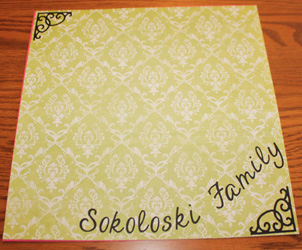














.jpg)
















